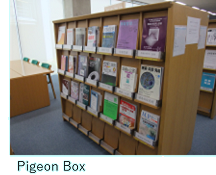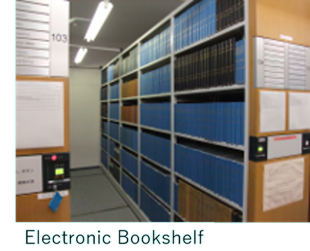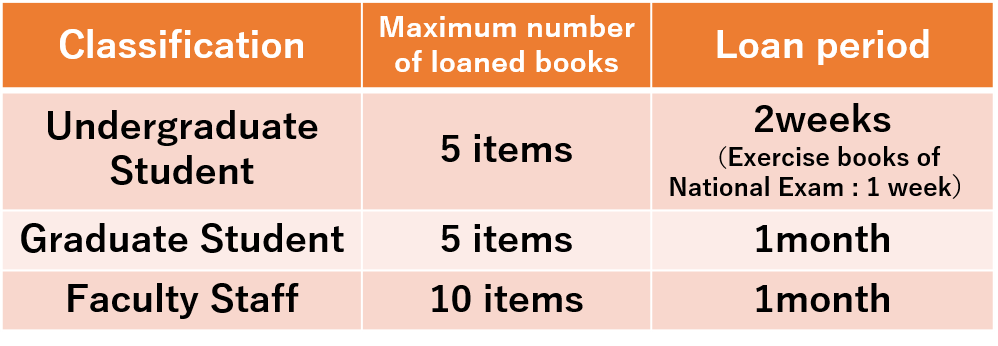Meiji Pharmaceutical University Library Guide |
| |||||||||||
| Searching Books Searching Journals If you cannot find the material you want in the MPU Library, there are three options Borrowing Making a Reservation Returning book Databases・Others Photocopy Procedures for Retirement and Transference | |||
| Searching for Books | |||
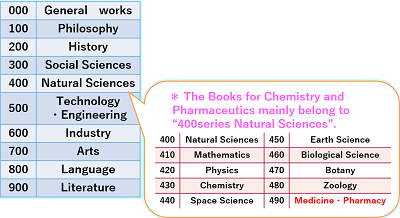 Each book can be identified by the code classified by NDC (Nippon Decimal Classification). Books are arranged in the order of their codes. The code of each theme is shown at right. You should determine the theme of the book you are searching for and then go to its shelf.
Each book can be identified by the code classified by NDC (Nippon Decimal Classification). Books are arranged in the order of their codes. The code of each theme is shown at right. You should determine the theme of the book you are searching for and then go to its shelf. Search OPAC using keyword,book title, author, etc. PC machines for OPAC use are available in the library. You can connect through your mobile phone to OPAC on the library website homepage as well. ■ When you search for materials, check the status of a book and its location in the stacks. The status column shows the return date. 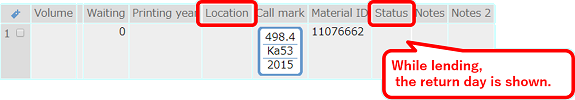 ■ Explanation of call numbers 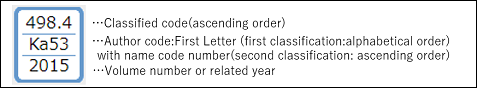 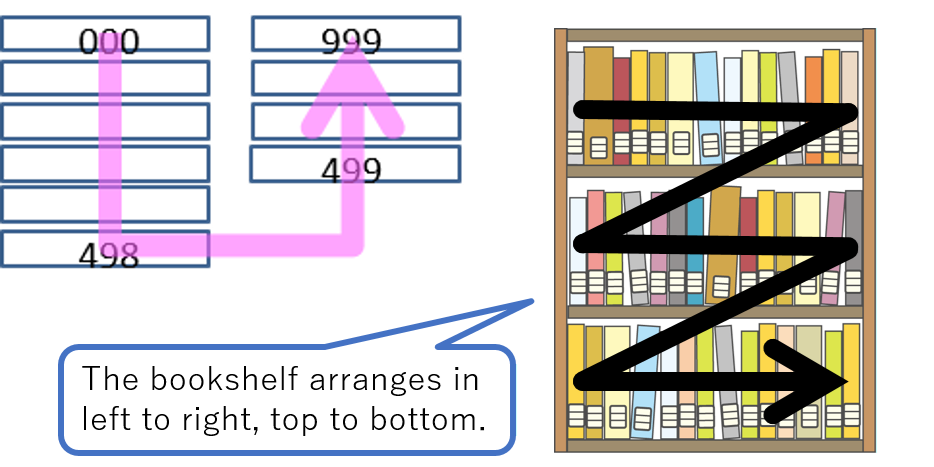 Each book has a call number, which is its classified theme. Books on the shelf are in ascending order 000-999. Classified codes and themes are shown on the side of each bookshelf. The order of a bookshelf’s code and numbers is from left to right, top to bottom.(→
Bookshelf Guide Map)
Each book has a call number, which is its classified theme. Books on the shelf are in ascending order 000-999. Classified codes and themes are shown on the side of each bookshelf. The order of a bookshelf’s code and numbers is from left to right, top to bottom.(→
Bookshelf Guide Map)●Reference books are arranged separately from the general bookshelves and users are prohibited from checking them out of the library. ●Guideline materials are placed on the side of the circulation counter. ●Exercise books of the National Examination are provided in latest edition and back number. ●Valuable Books Room: Valuable books are on a bookshelf at the circulation counter. You can make an inquiry about them. | |||
| Searching for Journals | |||
|
Journals can be searched for in OPAC by title or ISSN.You can search for each special item by keyword. ■ When you search for materials, check these points. 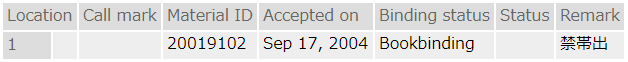 Where is “Location”? Location branches off to the library, to bound journals, to the electronic bookshelf and so on. You can obtain the map by selecting the location. A blank in the “Binding status” column means that the material’s condition is “not bound.” Current -year journals are located on the Pigeon Box. Back-issue bound journals are located on the Bound Journal bookshelf. Foreign journals are located on the Electronic bookshelf, in alphabetical order. Japanese journals are located on the Open A bookshelf, in Japanese alphabetical order after their titles in English. Periodicals are located on the Open A bookshelf from the beginning of the east end, in alphabetical order. Review the contents of the bookshelves.
|
| Making a Reservation | ||||||
|
You can make a reservation to be a book’s next reader. Please apply through the search terminal in the library or “OPAC Advanced Search” on the library website. When a reserved book is returned, we inform you and we keep it for three days at the circulation counter. “My Library” is the individual site for library use. We provide services according to the situation of each user. You can access it through either a university PC, a mobile phone, or a PC at home. Log in with the same ID and password as those of My-port. ★My Library Services★
|
| Returning Books |
|
【Return materials to the circulation counter】 When the library is closed, the book-drop post on the left side of the library entrance is available. When a book has an attachment such as a CD, you should return it directly to the circulation counter during library hours. When you do not return books by their due dates, you are forbidden to borrow materials for a certain period. Keep your due date for returning materials. When you lose or damage a library material, report it as soon as possible and do the procedure. As a rule, it will be a charge for the same material or its original price. |
| Databases・Others | |||||||||||||||||||||||
EJ (electronic journal) guides are available. Please feel free to call us. 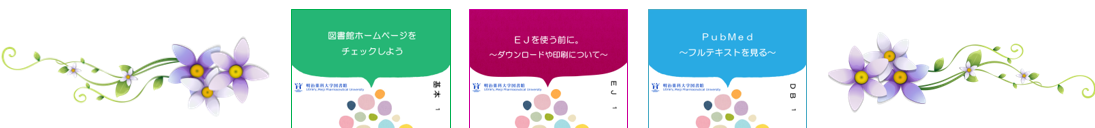 |
| 【Photocopies】 | ||
| ||
Photocopying is self-service. (Black and white \10/sheet, color \50/sheet.) In the library, three photocopy machines are available. You can pay with a Co-op prepaid photocopy card. (There is one color-photocopy machine and two monochrome-photocopy machines.) ※You can get the prepaid photocopy card at the Co-op store on the second floor. We do not sell them in the library. |
| Procedures for Those Who are Retiring or Transferring |
| When you are done with your research, return library materials to the library or take them to the corresponding faculty member or laboratory. Contact library staff whenever you want to dispose of laboratory books. |